Top 10 Mobile Apps for Professional Video Editing: Enhance Your Content Creation Game
- Nathaniel Webber-Cook
- May 3, 2024
- 3 min read
In today’s fast-paced digital world, creating high-quality video content on the go is essential. With the rise of social media platforms and the increasing demand for engaging video content, mobile video editing apps have become indispensable tools for professionals and enthusiasts alike. This article explores the top 10 mobile apps for professional video editing, offering insights into their features, usability, and how they can help you elevate your content creation game.

1. Adobe Premiere Rush: A Seamless Cross-Device Experience
Adobe Premiere Rush is designed for creators who want to edit videos on the go. It provides a simplified version of its desktop counterpart, Adobe Premiere Pro, but does not compromise on essential features. Users can shoot, edit, and share their videos directly from their phones, with the ability to sync projects across devices.
Key Features:
Multi-track timeline
Built-in templates and presets
Cloud storage integration for seamless syncing
2. LumaFusion: Professional Editing for iOS Users
LumaFusion is renowned for its robust editing capabilities on iOS devices. It's a favorite among iPhone and iPad users due to its wide range of professional tools packaged in a mobile-friendly interface.
Key Features:
Multi-track editing with up to 6 tracks
Advanced audio features
Layer effects and green screen support
3. KineMaster: Layered Editing on Android and iOS
KineMaster stands out with its ability to layer videos, images, and effects. It supports precise cutting and trimming, multi-track audio, and provides instant preview for all edits.
Key Features:
Frame-by-frame granular editing
Real-time recording and editing
Extensive asset store
4. PowerDirector: A Powerful Tool for Android Video Editors
PowerDirector is a highly-rated app on Android for its rich features and intuitive interface. It offers quick editing tools, effects, and advanced features like chroma key and video stabilization.
Key Features:
4K resolution support
Slow motion and reverse video effects
Content-aware editing
5. iMovie: Seamless Integration with Apple Ecosystem
iMovie remains a staple for iOS users, providing tools that are powerful yet accessible for beginners. Its integration with Apple hardware makes it a seamless option for editing and sharing videos within the Apple ecosystem.
Key Features:
Trailers and templates
Simple user interface
Integration with iTunes and GarageBand
6. FilmoraGo: A User-Friendly App for Creative Videos
FilmoraGo is a free app that doesn’t watermark your videos, a rarity in mobile video editing. It's known for its straightforward design and powerful editing features that do not require a steep learning curve.
Key Features:
Wide range of music and overlays
GIF support
Direct sharing to social media
7. InShot: Best for Quick Social Media Videos
InShot is particularly popular among social media influencers for its simplicity and the ability to create videos that are perfectly tailored for social media platforms.
Key Features:
Video trimming and speed control
Effects and text animations
Aspect ratio adjustments for different platforms
8. Quik: Fast Editing from GoPro
Quik is designed to quickly create polished videos from GoPro footage, but it is not limited to GoPro users. The app automatically analyzes your videos and makes smart cuts to create appealing clips.
Key Features:
Automatic video creation
Syncs to music
Easy-to-use editing tools
9. VivaVideo: For Creative Video Editing
VivaVideo offers extensive video editing tools and effects to enhance your videos. It’s geared towards users looking to add a creative touch to their projects.
Key Features:
Storyboarding editing
Creative video effects
Built-in slow motion editor
10. Magisto: AI-powered Video Editing
Magisto uses artificial intelligence to analyze and edit your videos. It's perfect for users who want to create videos quickly without delving into complex editing software.
Key Features:
AI-driven editing tools
Emotion sense technology
Themed templates
FAQ and Conclusion
Which app is best for Android video editing?
PowerDirector and KineMaster are highly recommended for Android users due to their comprehensive feature sets and intuitive interfaces.
Can I edit 4K videos on mobile apps?
Yes, apps like LumaFusion and PowerDirector support 4K video editing on mobile devices, allowing for high-resolution video production on the go.
Are there any free professional video editing apps?
FilmoraGo and InShot offer free versions that are quite capable, though they may offer in-app purchases for additional features.
Conclusion
The top 10 mobile apps for professional video editing provide a range of options tailored to different needs, from quick social media posts to complex video projects. By choosing the right app, you can significantly enhance your video editing capabilities and create content that stands out. As the demand for video content continues to grow, these tools will help you stay competitive and creative in a bustling digital marketplace.



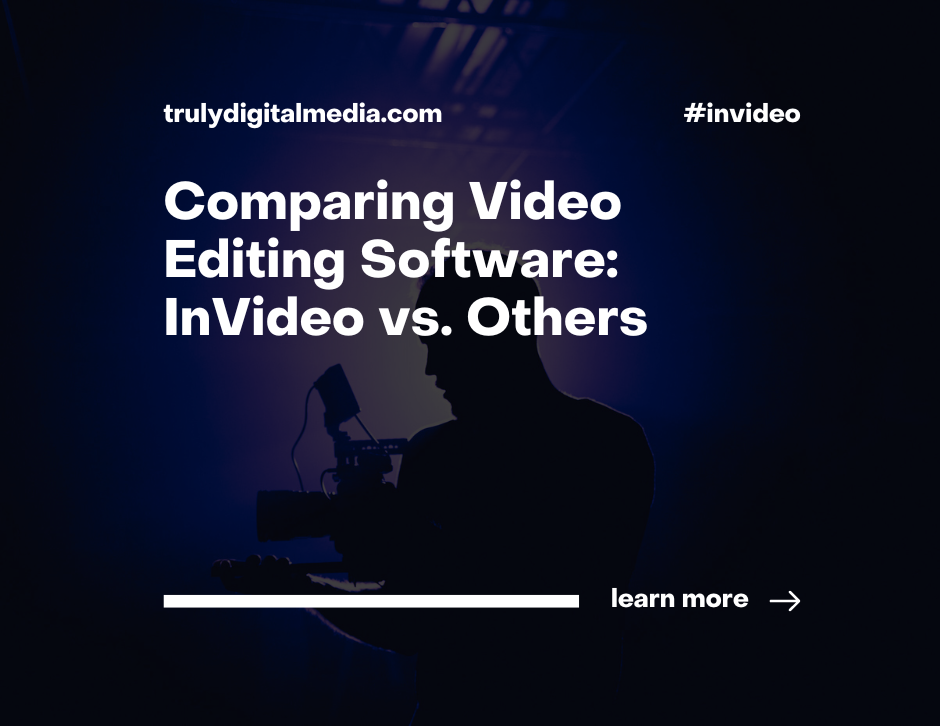
Comments